Introduction
Today in this article we will discuss how to create a Google AdSense account. If you are into blogging, Google AdSense can be very beneficial for you. Google AdSense is a company that runs advertisements for other companies on websites. Whenever someone visits your website and clicks on those advertisements, Google AdSense pays the website owner in return. This means you can earn money from your website through Google AdSense.
Some Important Information About Google Adsense :
Friends, if you want to run Google AdSense ads on your website, you need to fulfil some requirements set by Google AdSense. It is crucial to complete these requirements in order for ads to run on your website.
If you don’t fulfil Google AdSense’s requirements, you won’t be able to run ads on your website. But there’s no need to worry because Google AdSense requirements are quite easy to fulfil, and anyone can easily complete them.
Just like any other big company, Google AdSense also has its requirements to work with them. So, let me share my experience so far, and what I haven’t noted yet is the requirements for Google AdSense approval.
Requirements of Google AdSense :
5 Pages
Show Pages on Homepage
25 -30 Unique Articles
Domain old at least 2 months
Theme full Customize
Add Categories in Menu bar
No Policy Violation
Traffic
All the conditions mentioned above, if you fulfil them, you will get 100% approval from Google AdSense, and ads will run on your website.
So friends, let’s move on to our main topic, which is how to create a Google AdSense account. For this task, it is essential for you to have a Gmail account with two-step verification enabled, and it should be linked with a recovery email and phone number.
Because if two-step verification is not enabled on your Gmail account, Google AdSense asks for some verification, which can lead to various issues.
Google AdSense Account Creation Steps
1- Sign up :
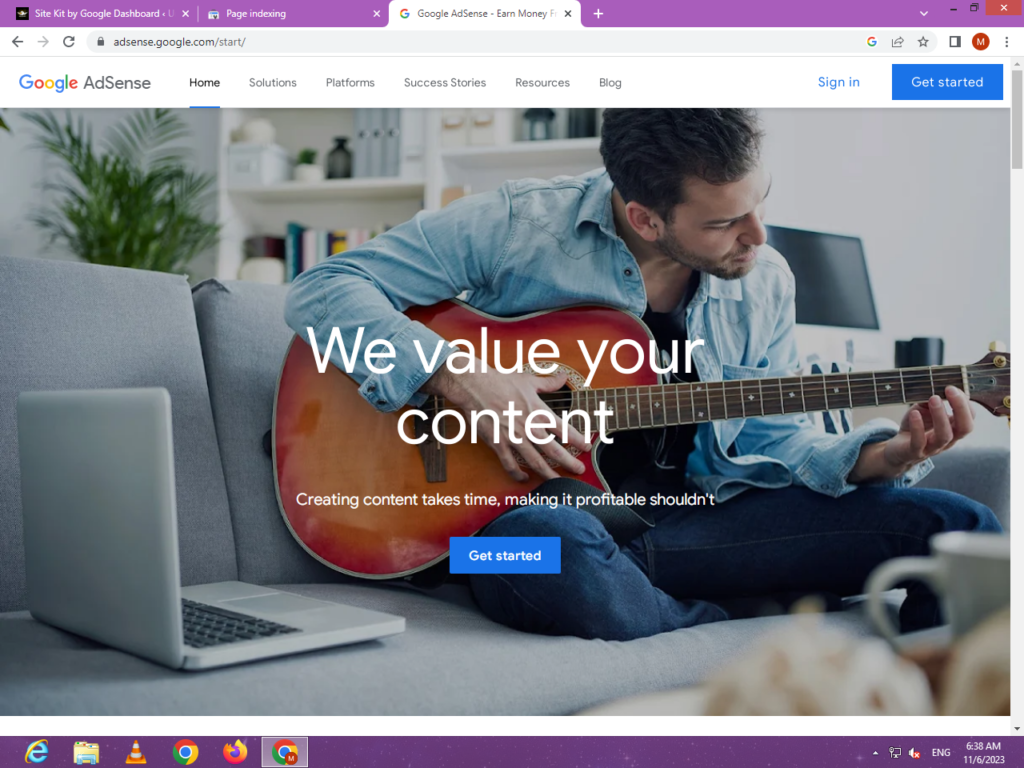
First, you need to search on Google for Google AdSense. After that, you need to open the Google AdSense website and click on “Get Started.” Then, you need to select the Gmail account on which you want to create your Google AdSense account.
2- Submit Website Link :
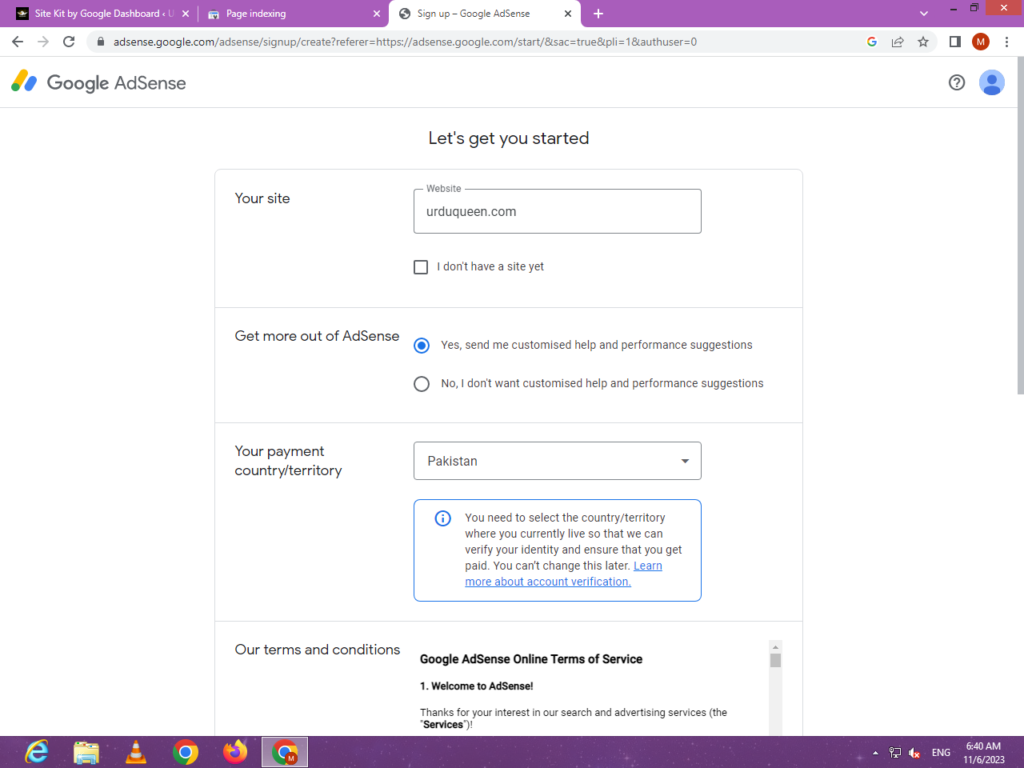
After entering your email, paste the link to your website here and select your country. Then click on “Start Using AdSense.”
3- Submit Your Payments Information :

After that, you will need to enter your personal details such as your name as it appears on your identification card, your address, your city, and your city’s postal code, which is the number of your city’s post office. After entering all this information, click on “Submit.”
4- Auto Ads Applying :

After providing payment information, now you need to set up your advertisements. For this, you need to click on “Explore,” and on the right side, there will be an option for “Auto Ads.” Click on it and then click on “Save.”
5- Connect Site With AdSense :
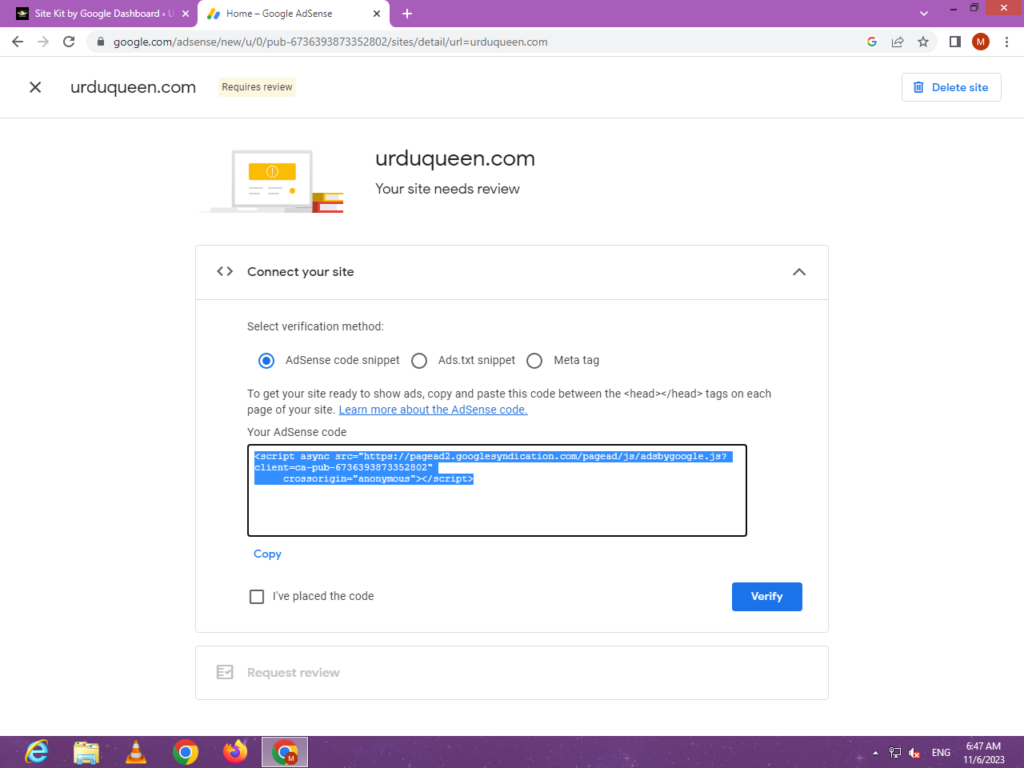
Now comes our main task. Here, you need to click on “Let’s Go” and Google AdSense will provide us with a code. We need to paste this code into the header section of our website.
After pasting it into the header section, there will be a checkmark button on the left side. Click on it, then click on “Verify” and then click on “Request Review.”

Now, your Google AdSense account will be under review for a few days, and Google AdSense will thoroughly review your website. If you have fulfilled all their conditions, you will get approval.
